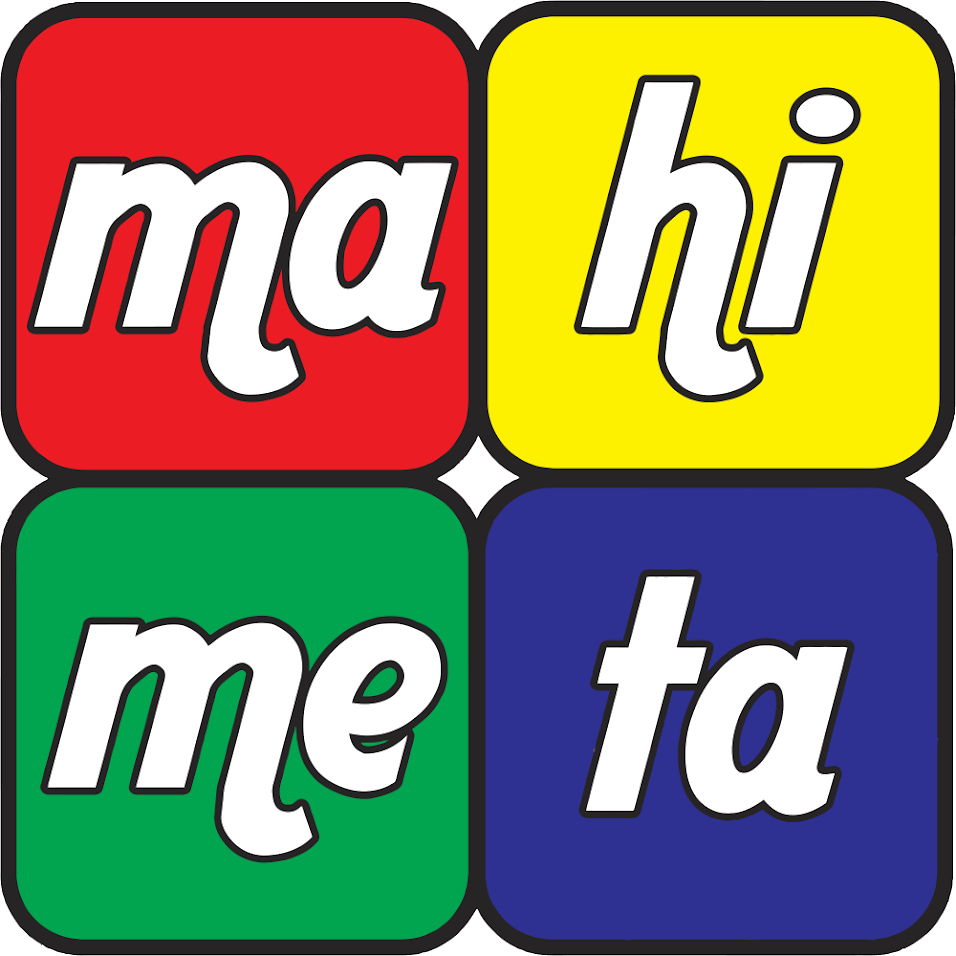A publisher’s website or app has the capability to leave a long-lasting impressions on the user. The one thing that all the users hate is the advertisements. No user likes to be interrupted by annoying and intrusive pop up ads.
Let’s first start with understanding what UX design is.
What is UX Design?
User Experience Design or UX Design main focus is on the users experience which they will have on visiting your website or app. The product also consists the content they will have on your website before they hit the ‘checkout’ button.
When developing a site with UX design in mind, the main goal is to lead your users through the business that will tell them what you have to offer.
This all is achieved by understanding your users’ needs first and whether the reason for which they have visited you for is being fulfilled.
Methods to Improve UX with Ads:
1. A better visual approach can always improve UX with Ads
Your site might have the best content but a user might find it intimidating to simply be put before a wall of black text only with no images or small videos. You can think of an image-based ads approach to prevent visitors from missing out on your great content.
2. Smart Advert placement
Smart ad placement can be said as the ads that the users see between the game levels. So that the UX are not even interrupted. Another can be of smart ad placement is the types of ads that appear to be comes to the content of the site or the app.
3. Accidental Taps are a NO-GO!
Accidental touches can often happen when our fingers or thumbs wander on various directions on our screen which leads us to ads or sites which we were not even thinking about.
4. Working on the Feedbacks to improve UX with Ads
Every UX designer is trying their best knowledge and capability. Hence constructive feedback is what helps you become the better version and bring out better UX DESIGN so keeping trying and testing until you get the results right.
5. Analyse and Optimise
Look closely how competitors are putting their ads on their landing pages, the types of ads they are using, the locations they have chosen to place their ads and etc. Look for if the ads are running smoothly on the site and not interrupting the user experience and have a great visibility.
6. Making it Social
Advertising with UX is even more effective and effort when people share it with others on social media. So Add social media links or share buttons on the ads so that users will share what they like on a site or app with others.
7. Customer Surveys and Interviews
This is not directly a part of advertising with UX but knowing customer’s opinions/ views on your product always helps the publishers understand what to display next.
Customer surveys to find whether they have found what they were looking for on the site or in the app are very important.
8. Educating the Customers
Again it’s is also not a direct part of advertising with UX but once a publisher gets the user’s loyalty, then they can further educate and make users used to the with a newer action or behaviour to make good traction.
FOR MORE INFORMATION, SIGN UP ON MAHIMETA.COM