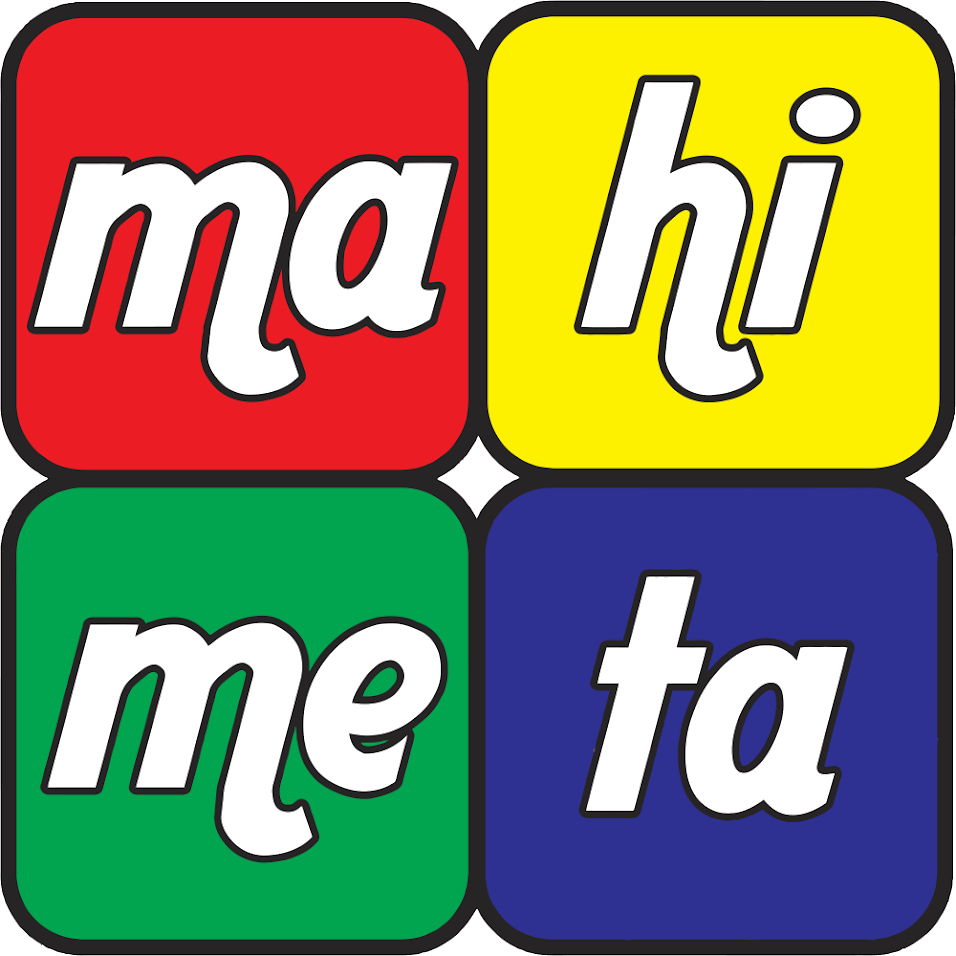AMP ads are also known as AMP HTML ads. These are faster and lighter ads that publishers can run HTML ads. These ads are worthy of loading as fast as the rest of the AMP page (≈1 second). These are designed to be a manageable and relatively simple process. You can choose yourself about were run the AMP version of your site or have both running alongside each other.
How do they work?
AMP ads work just like standard HTML ads.
Here is the process (step by step)
- Publishers need to place an ad slot into the amp ad TSG and brief which ad network they want to utilize.
- AMP runtime then sends an ad request to the ad network in order to retrieve the ad.
- Then the ad network sends the AMPHTML ad and the AMP runtime starts the ad rendering.
The process is common for AMP/non-AMP pages both.
Setting up an AMP ad tag in Google Ad Manager
When you have headed to Inventory Ad units, then click to add a new ad unit and then name, size and save your ad as usual into an existing ad unit.
In tags, the tab selects the AMP tag.
Here you have a few options from which you can select/deselect multi-size validation then add placeholders, inventory sizes, and critical values if necessary. Once you have generated the tag, confirm the tag on your AMP site or page.
Types of ads available on Google Ad Manager
Publishers using Google Ad Manager can easily generate ad tags inside GAM without manually coding anything. AMP HTML ads can run on AMP pages (via the Ad Manager AMP HTML ad tag) and non-AMP pages (via the google publisher tag.
Note that AMP does not support some ad formats and bulk creative’s such as rich media ads like interstitials and expendables. However, you still have a pretty good choice of ad formats, for example, sticky ads band flying carpet ads.
Reporting
Google Ad Manager has introduced reporting options to report on AMPs or AMP ad tags. In order to report on AMP pages use the inventory dimension to include a selectable AMP field to serve. Look for data from a specific AMP ad unit then use the ‘request type’ dimension and look for AMP ad tag rows. You can make these dimensions to test if you’re serving non-AMP ads on AMPs, which might slow down the performance.
Conclusion
AMP ads are an effective way to speed up the page loading time and make an amazing and interesting user experience for your site viewers who will now not have to wait for your content to load. But since not everyone is the same so AMP might not always be a good option for everyone so it might give a negative impact on ad revenue for some publishers.