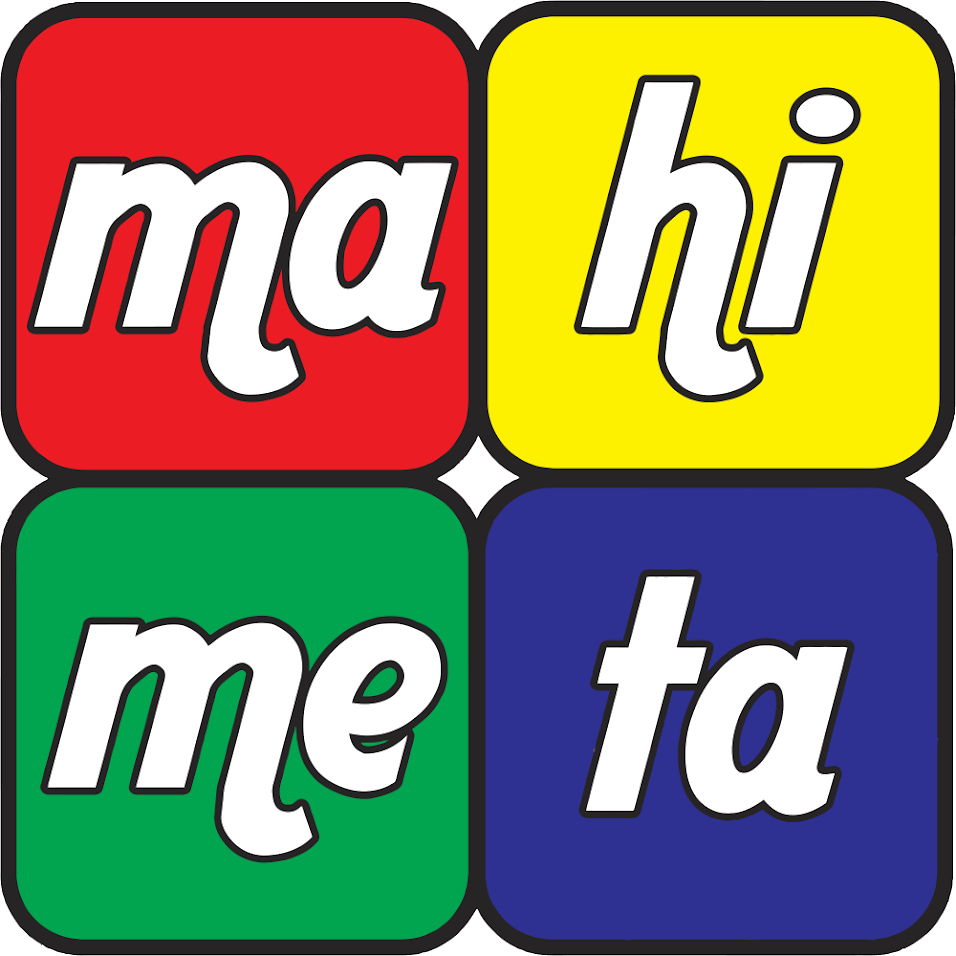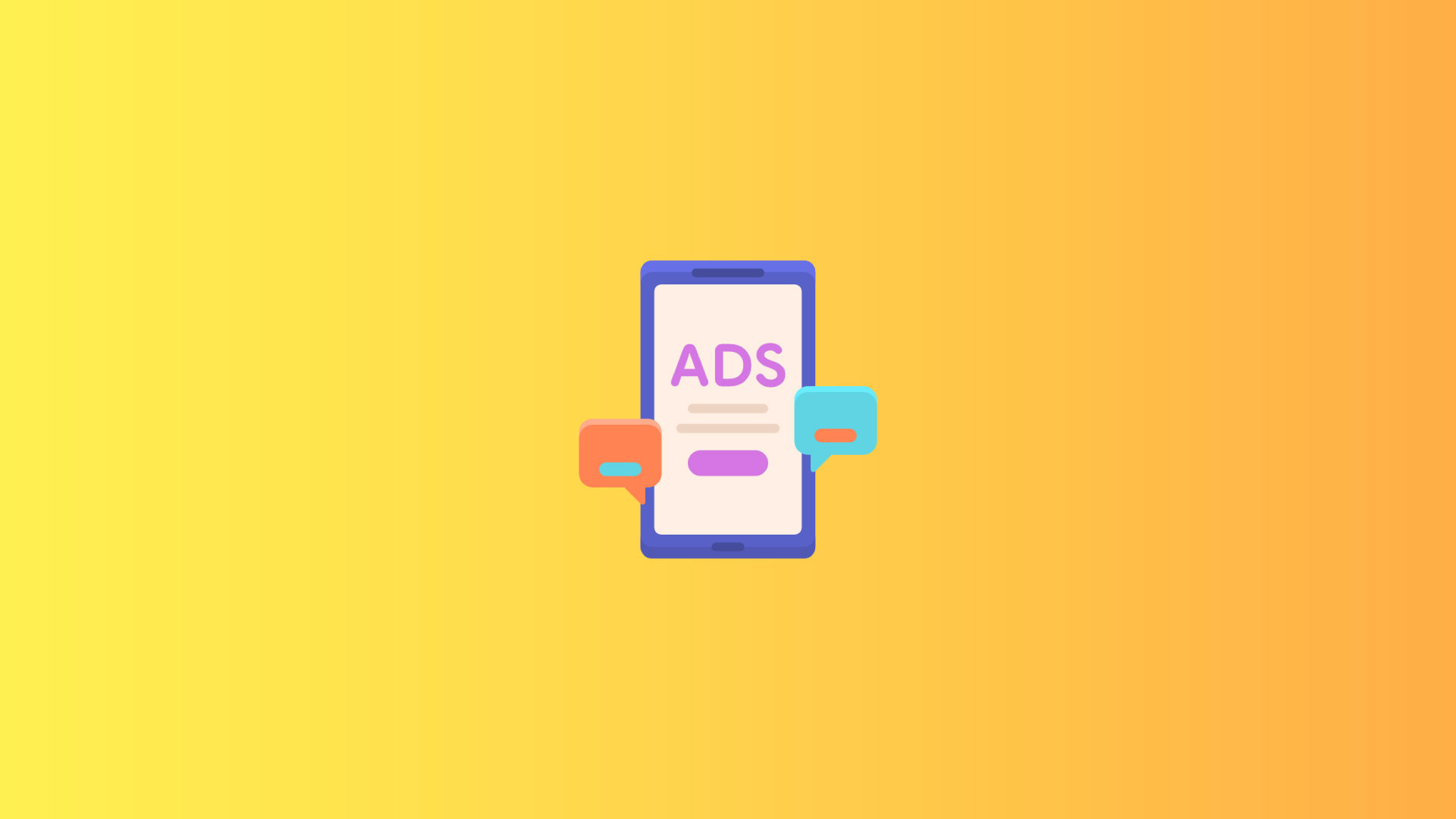Google Ad manager now as a new beta feature with Mobile fallback ads for publishers which can decrease the possibility of unfilled impressions and earns more revenue profitably. The google ad manager checks the ad criteria through line items and returns some group of ads which should be served as a single ad.
Google processes the simple videos to similarly to video fallback ads. When Google ad manager requests receive an ad request, it will send various ads to the Google mobile ads SDK. Its will then begin to request ads down the chain of available ads.
If the first ad failed to respond , the SDK requests the second ad and it will continue to do so until the and ad fallback limit has been reached. There are some fallback ads which increase the chances of as serving to an ad impression. This all will prevent unfilled impressions and ad revenue loss.
The fallback is even triggered when the blank creatives are returned or the HTTP error exist.
WHAT DO YOU NEED FOR MOBILE FALLBACK ADS TO PERFORM ?
Publishers will need to have the Google Mobile Ads SDK to request from this SDK for rewarded or interstitial ads can fallback events.
Dynamic allocation and programmatic guaranteed will only be seen for competition in the first spot in the chain of ads.
Mostly only one line item gets returned per value type.
Publishers can have various line items with the same value for price value and Ad Exchange which are based on CPM. Sports Betting, best online casino Mostbet Bangladesh official site.
If an Ad Exchange line item is permitted via dynamic allocation or First Look and only one line item is entitled for per type.
HOW TO START MOBILE FALLBACK ADS?
By Activating mobile fallback ads, it will be quick and easy. All you have to do is log into the Google Ad Manager. Then go to the Admin Global Settings then click on Video and mobile section and turn on Mobile fallback ads.
CONCLUSION
Mobile fallback ads can assist you limit and ignore unfilled impressions. Moreover, there is so much more you can work to optimize your mobile ads. So what are you waiting for sign up now to optimise your mobile ads.