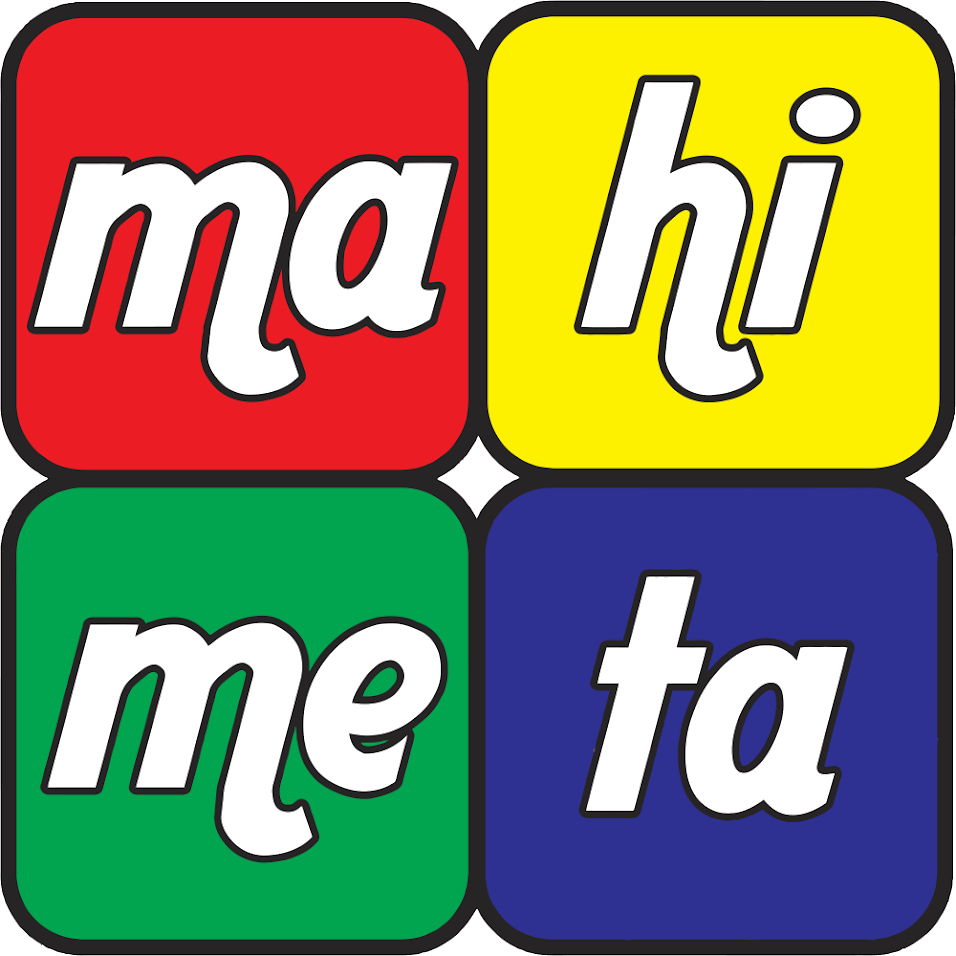Do you want to attain access to all the advanced new features of Google Ad Manager in order to optimize your ad revenue? How to add a new domain to an old Google Ad Manager (GAM) account? Is it even attainable? What are the necessities?
In this blog, we will tell you everything by answering your questions step by step.
Google Ad Manager now allows adding multiple domains to their account and traffic line items with the use of the GAM server.
What if you need to run AdSense on the new domain? You can get started with the third-party networks and header bidding now. If you already have an AdSense account then you can follow the process here. Also do check here.
How to get started?
- Login to Google Ad Manager (GAM)
- Click the Admin then Scaled Partner Management.
- Near the top of the web, click the domains tab.
- Then perform the applicable task
Add domains that are directly owned by the channel partner
- Click the owned tab.
- Then click Add owned domains.
- Enter any number of domains that are separated by commas.
- Click Add.
How to add a new domain to the google ad manager (GAM)
- Go to the main owned tab.
- Then add owned domains.
- Enter your own domains.
- Click Add.
For more information visit the link below
https://support.google.com/admanager/answer/2462144?hl=en)
Conclusion
Upgrading your ad operations is very appealing and interesting but it will also lead to working more and investing more time in ad optimization. So contact us so that we can provide you with assistance. Sign up here.