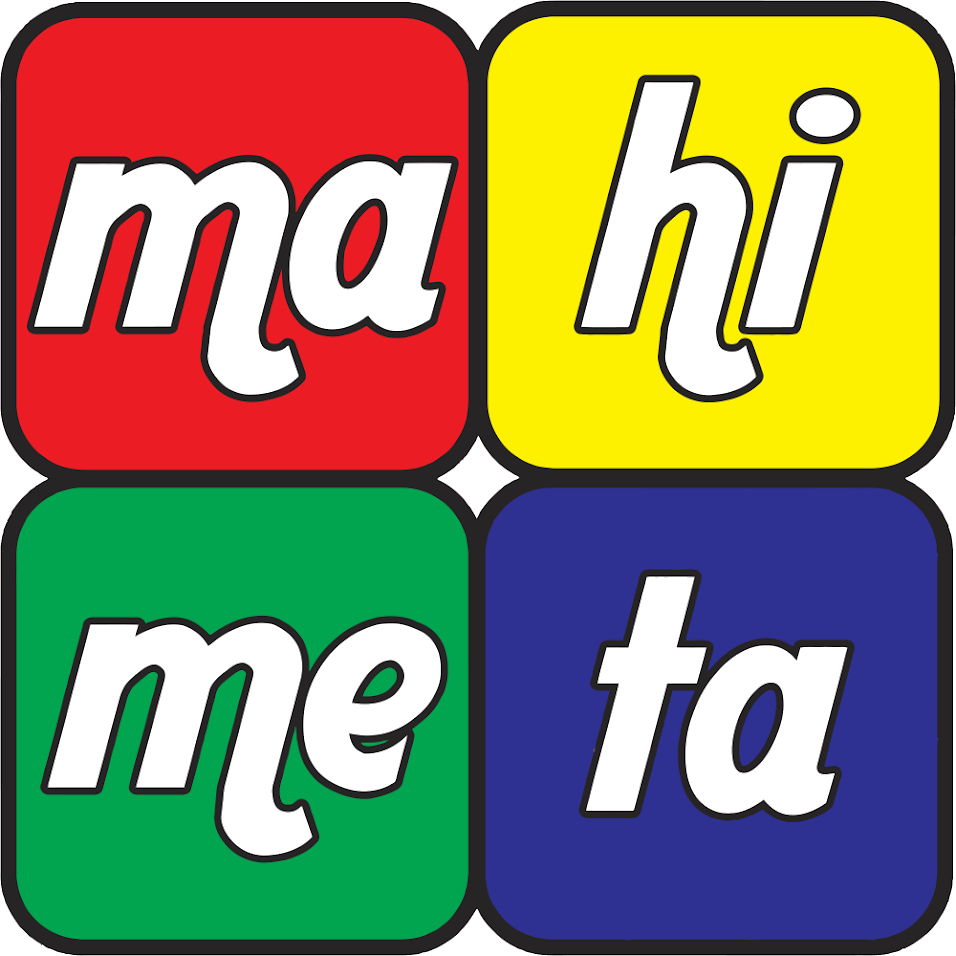Google has recently announced numerous new product feature updates and switches to Google Ad Manager 360 video solutions. Here, we will look at all these new features and their specifications.
Target video line items to positions
You can target video line items to specific video positions and specific positions. If you don’t target a specific position, the line item is eligible to serve in any position.
Target pre-roll, mid-roll and post-roll positions of target video line
Pre-roll: The ad position is before the video content begins…
Mid-roll: The ad position is during the video content. You can select any mid-roll.
Post-roll: The ad position is after the video content ends.
Target bumper positions
Bumpers can appear before and after pre-roll, mid-roll, and post-roll ad slots. They are used to specify that ads are either about to display or to promote the next ad. For further information:
https://support.google.com/admanager/answer/176084#target-video-line-item-positions
Publishers will need to confirm switches made to the live stream
Publishers need to be attentive when making changes to a live stream through edits or changing settings. It can have harmful effects on traffic, resulting in errors or even break the stream for some viewers. For this reason, publishers now must need to ensure switches are made in the live streams.
Benefit
This small new feature can assist the publishers to think before making any switches to live streams and prevent any irrelevant issues due to making changes.
When exporting line item data, CMS metadata can be included
When the publishers want to export line item data to dive deeper into an ad performance or troubleshoot any issues, they can now include the use of Content Management System metadata. This will assist to give a textual representation of key values used with line item targeting. For further details:
https://support.google.com/admanager/answer/6049971#custom-targeting
Also, check out this blog on using Google Ad Manager 360 to explore video content:
https://mahimeta.com/what-is-google-ad-manager-360/
Benefit
This will assist the users to differentiate and categorize the lined item which is related to specific video content or key metadata.
Conclusion
Google Ad Manager 360 has now plenty of new specialize features for publishers who are focused on videos. If you still have any confusion or any problem don’t feel timid just contact us now!